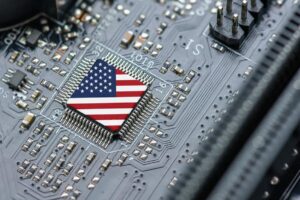Zora NFT
Zora NFT is a universal media registry protocol. Media register is a centralized, simple, and effective way of tracking and managing copyrights.
It is a platform for creators to share their work, earn money from it, and have others build and share it with them. It’s also an emerging asset class within the cryptocurrency niche for investing, and that’s why NFTs are of interest to us.
The main Zora product is a market that allows creators and artists to launch products and subsequently benefit from the secondary market value. Creators can put a perpetual ownership stake in their work and get paid when it sells.
The premise behind Zora is to give artists and designers a portion of the resale value by generating a digital token that can be redeemed for goods or sold for a better price to someone else.
When a bidding frenzy occurs, the creator not only benefits from a higher final price but also from a portion of the fees earned when the token is resold.
ZORA Protocol Overview
Zora is an Ethereum blockchain system that creates universal, eternal markets for media in the form of ERC-721 tokens.
It is a place to buy, sell and trade limited-edition goods as Non-Fungible Tokens (NFTs). A market is integrated into each piece of media, comprising a transparent pool of bids.
Hence, for any piece of media, there is a large set of prospective buyers, which an owner can access and act on at any moment.
The liquidity pool is a crowdsourced pool of cryptocurrencies or tokens locked in a smart contract that facilitates trades between the assets on a decentralized exchange (DEX).
Smart contracts are programs that run when specific criteria are satisfied and maintained on a blockchain.
They’re usually used to automate the execution of an agreement so that all parties can be sure of the outcome right away without the need for any intermediaries or time loss.
Buy-Side and Sell-Side
Buy-side is the side of the financial market that buys and invests large portions of securities for the purpose of money or fund management.
Sell-side refers to the part of the financial industry that is involved in creating, promoting, and selling stocks, bonds, foreign exchange, and other financial instruments.
Each market is unique to the piece of media, and anyone can inspect its bids. In addition to bids, the media owner may choose to set an asking price for their media, which is a suggested bid that can be executed by a willing buyer.
Whenever a bid is accepted or an ask fulfilled, the piece of media is transferred to the buyer, and the funds from that bid are split amongst its shareholders.
There can be up to three shareholders for a piece of media: the owner, the previous owner, and the original creator.
Integrity checks are introduced in the Zora protocol to ensure that media and metadata are unique. Any system, at any time, can execute these integrity checks.
This integrity safeguard allows for the URI of media and metadata to be updated arbitrarily, ensuring robustness when hosting media off-chain.
Bids
Bids are used to represent buy-side liquidity for a piece of media in this protocol. A bid is distinguished by the fact that it specifies an ERC-20 currency in which to bid. For the media, this technique allows for the existence of a multi-currency market.
As a result, a media owner may accept a bid in a stable currency, a yield-generating currency, or even a community currency that provides access to a DAO.
The protocol enables many representations of value to exist in parallel by allowing any valid ERC-20 currency to be used as a bid.
In some cases, a person selling media may anticipate that the media will become extremely valuable in the future but does not have the means to propagate the media widely enough to attract buyers.
In this case, the owner may choose to take less money from a bidder upfront in exchange for a big sell-on fee. Sports clubs are the most popular users of a sell-on charge, but it has been adopted into this protocol.
This clause can be included by the bidder, whereby the seller, against a lower immediate transfer fee, retains the right to a certain percentage of a potential future transfer fee of the media to a third buyer.
If a bid with a sell-on fee is accepted, the piece of media adds the seller as a previous owner to the list of shareholders for the next sale of the piece.
When a bid is approved, the value of the bid is distributed among the media’s shareholders, and the accepted bidder receives ownership of the media. Each piece of media can have its own split of the bid.
Consider the case where a creator mints a piece of media with a 5% creator share. Depending on any sell-on fees set by the prior sale of the artwork, 5% of the bid’s value is passed to the owner, and 95% of the bid’s value is transferred between the owner and the previous owner after each sale.
Ask
An owner of a piece of media may accept a valid bid at any moment. Bids, on the other hand, exclusively represent the buying side of a media market.
Liquidity will fragment into many pools if there is no sell-side. As a result, this protocol uses an ask mechanism, which allows bidders to execute a deal if the ask is met instantly.
Similar to a bid, the ask must specify a valid ERC-20 currency that is being asked for. Only if a bid meets all of the given requirements will an ask be fulfilled. When a bid is accepted or an ask is fulfilled, the ask is removed.
What is an NFT?
A Non-Fungible Token (NFT) is an indivisible and unique cryptocurrency token. There is no way to replace one NFT with another; the entire system cannot be disassembled and used individually.
They act as non-replicable digital certificates of ownership for whatever digital object they have been assigned. They are very useful for proving the source of both digital and real-world assets. Once the code is written, it is coined or permanently published into a token.
The ERC-721 token standard, which the Zora protocol extends, is primarily used to create non-fungible tokens on Ethereum.
What Exactly Does Minting Your NFT Imply?
When an NFT is created, its ID is registered on the Ethereum blockchain and acts as its identifier, facilitating users to view and validate its history (ownership/creator/price) without the participation of a third party.
ZORA NFTs (zNFT) are NFTs made from ZORA, also referred to as media.
1. Checklist for Creating Your Profile
You’ll need the following setup before you can mint your first NFT:
- Set Up Your Wallet
- Create a User Account
- Put money in your wallet.
Set Up Your Wallet
ZORA currently supports Metamask, Rainbow, Coinbase Wallet, and any WalletConnect-compatible wallet. You’ll need to set up a cryptocurrency wallet to create a ZORA account.
You can create your account once your wallet is ready to connect.
Create a User Account
- To connect your wallet, go to the ZORA homepage once it’s ready.
- At the top right of the homepage, click the “Connect Wallet” button.
- Choose a type of wallet.
- Follow the on-screen instructions in your linked wallet.
- You’ll be asked to “Sign” a signature request in your wallet. This authorizes your wallet to connect to ZORA and protect your account. ZORA confirms that you are the owner of the wallet you are connecting with at this stage, which is equivalent to a password.
- Your account has been activated.
- Your profile can now be personalized. In the upper right corner of the page, click the wallet address button.
- Select “Edit Profile” from the drop-down menu.
- Fill in your Name, Username, Bio, and Website Address.
- “Save” should be selected.
You cannot change the wallet attached to your account once it has been created and linked to your associated wallet.
Personalize Your Profile
- Connect your wallet to your computer
- Click the wallet address icon on the homepage in the upper right corner.
- To edit your profile, go to “Edit Profile.”
- Fill in your Name, Username, Bio, and Website Address.
- “Save” should be selected.
Using a Metamask wallet to sign up
- Select Metamask from the drop-down menu.
- Select “Sign Up” from the drop-down menu.
- In your connected wallet, a “Signature Request” will appear.
- Click “Sign” – This is your password and the link between your account and your wallet.
- The last step is personalizing your profile with the information you want other creators to view! You have the option of selecting any accessible username.
Using a Coinbase wallet to sign up
- Select Coinbase from the drop-down menu.
- Select “Sign Up” from the drop-down menu.
- In your connected wallet, a “Signature Request” will appear.
- Click “Sign” – This is your password and the link between your account and your wallet.
- The last step is to customize your profile with the information you want other creators to view! You have the option of selecting any accessible username.
Using a Rainbow wallet to sign up
- To connect your wallet, click the WalletConnect button.
- Scanning the QR code with your linked smartphone is simple.
- Your account has been linked and is ready to use! The next step is for you to personalize your profile by filling in the information you wish to see on it. You have the option of selecting any accessible username.
2. Funding Your Wallet
Both your wallet and your account are ready to use. Before attempting to mint, it is recommended that you have enough ETH in your wallet to cover the gas fee.
Why do I need to put money in my wallet before I can post?
A gas price will be charged to any user who mints an NFT. The Ethereum network cannot function without gas. The fuel permits it to function, much as a car needs gasoline to run.
Gas is a cost that must be paid to complete a transaction on the Ethereum network.
What is the best way to purchase ETH?
You may use this tool to identify the best platform to buy ETH based on where you live: https://ethereum.org/en/get-eth/
Coinbase, for example, offers a simple interface for converting your fiat dollars to cryptocurrency. Coinbase is a safe and secure platform for buying, selling, and storing cryptocurrencies like Bitcoin, Ethereum, and others.
If you don’t have a Coinbase account, you can create one by following these simple steps:
- To get started, go to www.coinbase.com and fill out the form with your email address.
- To create an account on Coinbase, follow the steps on the website.
- This is where you may buy ETH and send it to your associated wallet once your account has been approved and finished.
3. How to Use the NFT Platform Zora to Cast NFTs?
Your wallet is linked, your profile is set up, and you have ETH in your wallet. You’re all set to start minting your NFT.
- To begin, go to the upper right corner of the Homepage and select the “+New” button.
- Select “Mint new NFT” from the drop-down menu.
- After that, you’ll be sent to the Create Media page.
- You’ll be asked to choose the file type you want to upload on this page.
- When uploading to ZORA, there are no file size restrictions. When using Google Chrome to submit your media, you may encounter upload problems with larger.mp4 or.mov files. We recommend that you use the Safari or Firefox browsers because they do not have any upload restrictions.
- Continue by pressing the Enter key.
NFT Preview
- In the box to the right of the upload window, you’ll see a preview of your uploaded media.
- Continue by pressing the Enter key.
Add Information
- In the “Name” area, type the name of your NFT. This is a necessary field.
- Include a brief description. This can be any material, including external links, that you want to explain or contribute to your NFT.
- Continue by pressing the Enter key.
Please note that after an NFT has been created, you will not be able to change or remove any of the data entered in this section.
You can burn your token and re-upload it if you decide you need to update or edit the information.
Pricing & Fees
Select the amount of resale royalties you’d like to receive from all secondary sales of this NFT. This is a mandatory field.
- You have the option of selecting a percentage between 0% and 100%.
- Continue by pressing the Enter key.
4. What is a Resale Royalty, and how does it work?
The creator sets the resale royalty during the minting procedure. This functionality is useful. You will receive a fixed percentage of the sale value on every sale.
The percentage selected at the moment of minting is the final percentage, and it cannot be modified afterwards.
Finalize and Publish
- Before you click to Finalize and Publish, double-check to ensure all the information is right.
- When you’re ready, click Finalise and Publish to start the uploading process.
- To finish the process of minting your NFT, a gas fee will appear in your connect wallet, which must be paid.
- Within your connected wallet, you’ll need to confirm the gas fee.
- Your transaction will be sent to the blockchain once you authorize the gas fee for minting. Please note that ZORA does not determine or collect gas pricing.
- After the gas fee has been accepted, the final step is for your NFT to finish uploading. Now all you have to do is wait for our protocol to mint your NFT and upload it to the blockchain. By clicking the Check Status button, you can see how far your upload has progressed.
Your NFT will be minted and appear on the ZORA site and your creator profile once your transaction has been approved.
5. What Comes Next?

For Sale List
Select the format in which your NFT will be listed. You can hold your 24-hour reserve auction or set a “buy it now” price.
You can choose to keep your NFT as an infinite auction if you don’t want to put it for sale.
6. Keep Track of Your NFT
Do you want to transfer or burn your token? These two options will appear when you click the manage button.
Share Your NFT
Each NFT has its direct URL for sharing.
More Articles From Wealthy Living
- Things You Should Know About the STAR Method
- 6 Dividend Kings Stocks That Should be on Your Watchlist Right Now
Disclosure: The author is not a licensed or registered investment adviser or broker/dealer. They are not providing you with individual investment advice. Please consult with a licensed investment professional before you invest your money.
Tim Thomas has no positions in the stocks, ETFs, mutual funds, forex, cryptocurrencies, or commodities mentioned.
This article was originally published and syndicated by Wealthy Living.
Featured Image Credit: Shutterstock